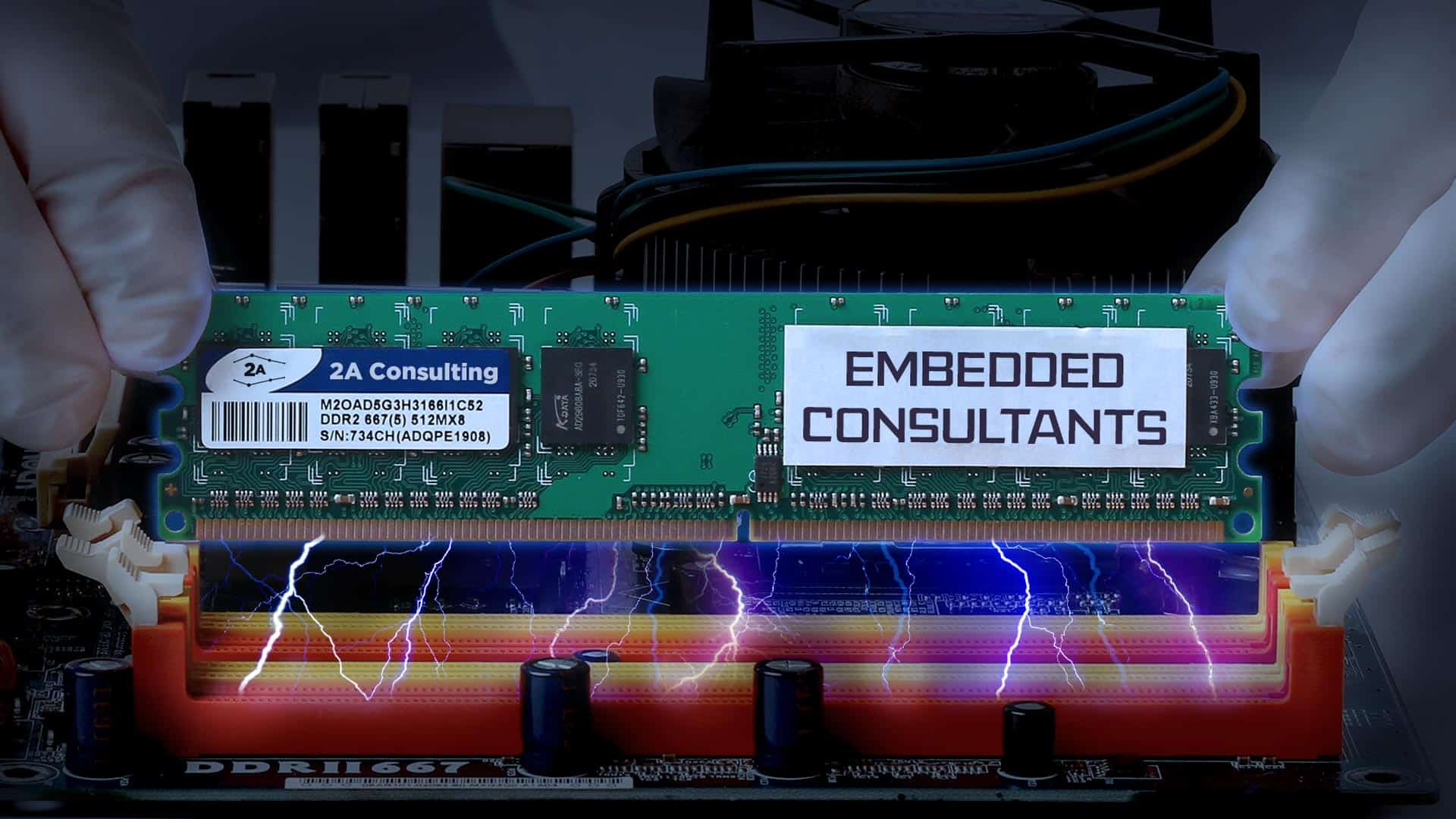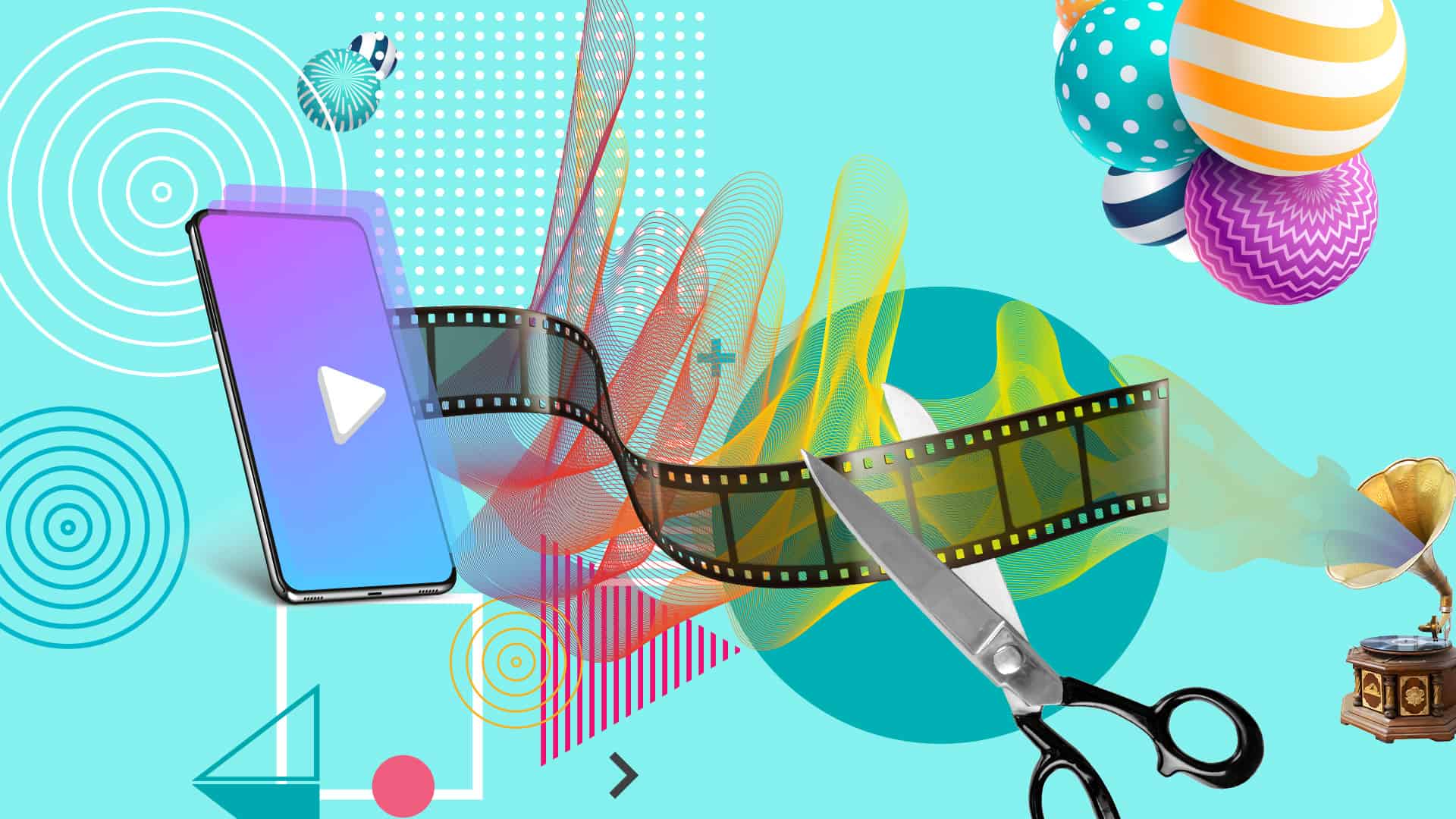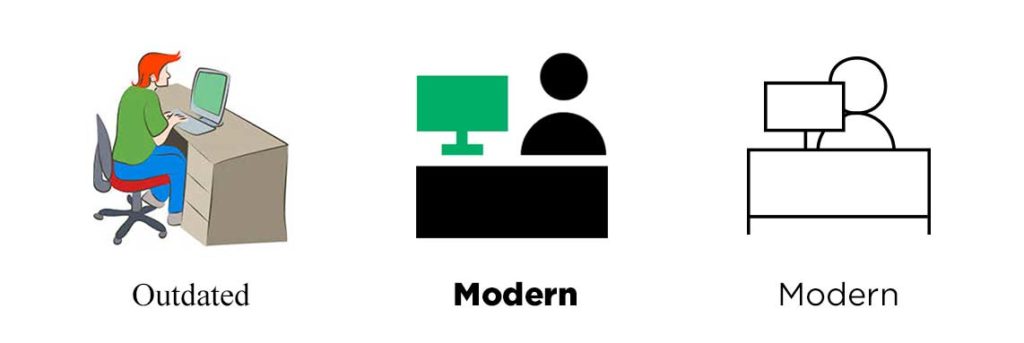Sharpening my public speaking skills wasn’t exactly a priority for me. I’m not a big deal (I only have a few leather-bound books), and I don’t appear at conferences. I figured public speaking just wasn’t in my future, so why bother improving? Montana Von Fliss made me think again. Her take on public speaking is so fundamental, within the first few minutes of her course I realized I had room to grow in so many places. In our all-team training, Montana showed us that public speaking is the art of taking your audience on a journey—telling them a story so they understand your perspective
Here’s how you can bring some public-speaking pizzazz to any conversation.
Use storytelling to add emotion
It’s easy to dive right into the tactical tidbits of a conversation, for instance, showing your boss all the amazing progress you’ve made on a project. But it pays to step back and set the scene a little. Tee-up your spiel by giving some context on the problem you were trying to solve. Add some emotional flare by explaining the potential damage the challenge could have caused, then tell how your perspicacity saved the day. After all, a story without emotion is just a chronology…more like a yawn-ology.
Keep it relevant
Now that your audience is listening and smitten with your insightful decision making, don’t lose them by talking from the wrong perspective. Remember to frame your discussion from their point of view. Explain how everything you did will benefit them, not the other way around.
Ooze confidence
I tend to start off strong, then run out of steam halfway through presentations. Don’t do that. Remember, you’re the confident captain of this conversation. How can you keep the audience hanging on your every word if your delivery is weak sauce? Channel your Captain Kirk and stand up, project your voice, try to pause instead of inserting filler words like um, and bring them along for an unforgettable (in a good way) journey.